Boost Your Site Speed for Better SEO Results
In today’s digital world, having a fast-loading website is key for better search engine rankings. Google has stressed the need for page speed since 2010. The “Speed” update in 2018 made it even more important.
A slow website can hurt your online presence. It can lead to more people leaving your site and fewer sales. Since most people use mobile devices, making your website fast is more important than ever. We’ll show you why site speed matters and how to make your website faster.
Key Takeaways
- Understand the impact of page speed on SEO rankings
- Learn how to measure your website’s loading speed
- Discover actionable tips to improve website performance
- Optimize images and compress files for faster loading
- Leverage browser caching for better performance
Understanding Site Speed and Its Importance
Your website’s speed is key for both user experience and search engine optimization (SEO). Site speed is how fast your webpage loads when someone visits it. It’s a big deal in today’s online world.
Let’s explore what site speed is and why it’s important.
What is Site Speed?
Site speed, or page load time, is how long it takes for a webpage to load. It shows how fast content appears and becomes interactive. Google page speed is important because Google uses it to rank websites.
Why Does Site Speed Matter for SEO?
A fast website is vital for website performance optimization. Site speed is important for SEO because it affects user experience and search rankings. A slow site can cause users to leave quickly, leading to lower engagement and fewer sales.
By making your site faster, you can keep users happy and improve your SEO.
Key Metrics to Measure Site Speed
To measure site speed, we look at several key metrics. These include:
- Fully Loaded Page: The time it takes for the whole page to load, including all assets.
- Time to First Byte (TTFB): The time it takes for the server to start sending page content.
- First Meaningful Paint (FMP)/First Contentful Paint (FCP): When the main content of the page appears.
By checking these metrics, we can find ways to make your site faster. This helps improve your website performance optimization.
The Connection Between Site Speed and User Experience
A fast website is essential for a good user experience and keeping visitors. When we optimize loading speed, we improve more than just a technical aspect. We make our users’ experience better.
Site speed and user experience are closely linked. It affects how users see our brand, if they come back, and if they make a purchase. Let’s explore this connection further.
How Speed Affects User Retention
Users expect websites to load fast. If a site loads slowly, users often leave, costing us potential customers. Research shows a one-second delay can drop user retention a lot. A faster website load time keeps users engaged and interested in our content.
Google advises creating content that’s compelling and useful. A fast and responsive website is key to achieving this.
“For the best user experience, make sure your pages load quickly on both desktop and mobile devices.” This advice highlights the importance of site speed for a seamless experience on all platforms.
The Impact on Conversion Rates
Site speed directly affects conversion rates. A slow website frustrates users, causing them to leave without buying or filling out forms. But a quick website improves the experience, boosting conversion rates. By enhancing web page speed, we make our site more conversion-friendly.
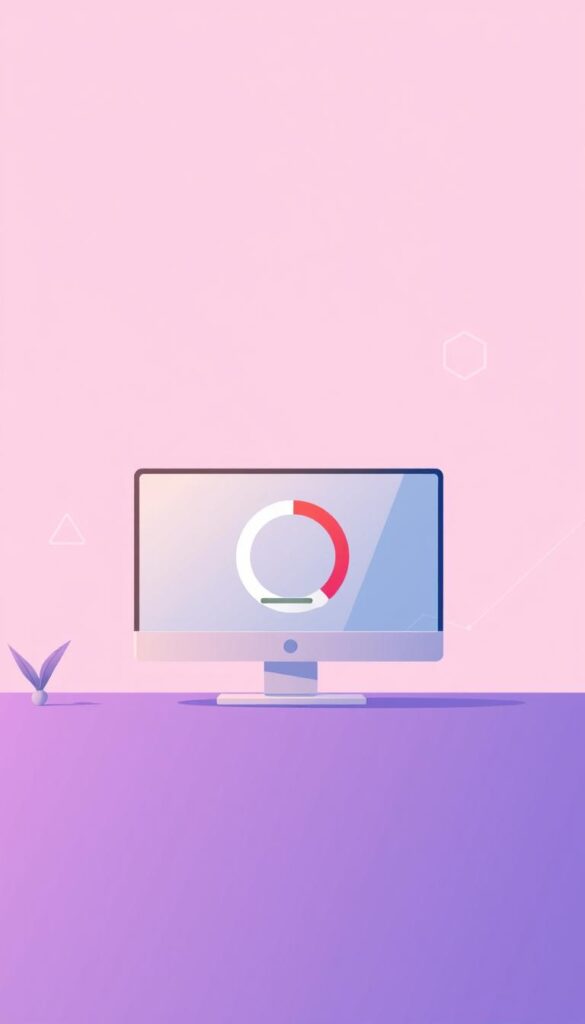
Enhancing Engagement Through Faster Loading Times
Faster loading times improve user retention, conversion rates, and overall engagement. A quick website encourages users to explore, engage with our brand, and come back. This shows how crucial it is to optimize our website’s speed for a better user experience.
In conclusion, the link between site speed and user experience is clear. By focusing on our website’s loading speed, we can greatly improve user retention, conversion rates, and engagement.
Tools for Measuring Site Speed
To make your website faster, you need the right tools. Knowing how fast your site loads is key. It helps improve user experience and search rankings.
Many tools can measure your site’s speed and show where to improve. We’ll look at Google PageSpeed Insights, GTmetrix, and WebPageTest.
Google PageSpeed Insights
Google PageSpeed Insights checks your page and suggests ways to get better. It gives a score from 0 to 100, with higher scores meaning faster performance.
- Analyzes page content and provides optimization suggestions
- Scores page performance on a scale of 0 to 100
- Offers both mobile and desktop performance insights
GTmetrix
GTmetrix gives deep insights into your site’s speed. It combines Google PageSpeed Insights and YSlow for a full analysis.
- Provides a detailed waterfall chart to visualize loading processes
- Offers recommendations for optimization
- Compares your site’s performance across different locations
WebPageTest
WebPageTest lets you test your site’s speed from many places. It gives a detailed report and tips for getting faster.

Using these tools helps us understand our site’s speed well. Regular checks are key to staying ahead and giving users a smooth experience.
In short, checking your site’s speed is vital for better performance. With tools like Google PageSpeed Insights, GTmetrix, and WebPageTest, we can make our site faster.
Common Site Speed Issues
Many things can make your website slow. But some issues are more common than others. To improve website speed, we need to find and fix these problems.
Large Image Files
Big image files can really slow down your site. Even though they look great, they can make your page load slowly. We can fix this by making images smaller or choosing the right format.

Too Many HTTP Requests
When your site loads, it makes many HTTP requests. This includes images, scripts, and stylesheets. By cutting down on these requests, we can make our site faster.
Unoptimized Code
Code that’s not optimized is another big problem. Whether it’s HTML, CSS, or JavaScript, bad code can slow things down. By making our code smaller and more efficient, we can speed up our site.
Fixing these common issues can really help your site load faster. It’s important to keep an eye on your site’s speed to make sure it stays good.
Techniques for Optimizing Images
Optimizing images is a key way to make your website faster. Images often take up a lot of space, slowing down your site. By using smart image optimization, we can make images smaller without losing quality. This makes your site load faster and improves how users feel when they visit.

Choosing the Right Format
The type of image file is important for size and quality. Formats like WebP, JPEG, and PNG have their own benefits. WebP, for example, compresses better than JPEG and PNG, making it great for web images.
Choosing the right format for your images can make them smaller. This helps your site load faster and feel smoother to users.
Utilizing Lazy Loading
Lazy loading delays loading images until they’re needed. This means images only load when they’re visible on the screen. It’s a big help for sites with lots of images or slow internet.
Lazy loading makes your site load faster and keeps users interested. It’s a simple but powerful way to boost your site’s speed.
Compressing Image Sizes
Compressing images is another way to make them smaller. Tools like WP Smush and Caesium can do this without losing quality. By making images smaller, we speed up how fast your site loads.
Using compression with other methods like the right format and lazy loading can really improve your site’s speed. It makes your site run better and feel faster to users.
Leveraging Browser Caching
Browser caching can make your website much faster and better for users. It stores web page resources in your browser. This means you don’t have to reload them every time you visit.
What is Browser Caching?
Browser caching saves static resources like images and CSS files in your browser. When you go back to a website, it uses these saved resources. This makes pages load much quicker.
How to Implement Browser Caching
To use browser caching, you need to set cache headers on your server or CMS. This tells your browser which resources to save and for how long. You can use Expires or Cache-Control headers for this.
To start using browser caching, follow these steps:
- Find static resources like images and CSS files that can be cached.
- Set cache headers for these resources on your server.
- Choose how long each resource should be cached.
Benefits of Enabling Caching
Browser caching has many benefits. It makes pages load faster for people who come back. It also reduces the work your server has to do.
Here’s a quick look at the benefits of browser caching:
| Benefit | Description | Impact |
|---|---|---|
| Faster Page Loads | Resources are loaded from the local cache instead of being re-downloaded. | Improved user experience and engagement. |
| Reduced Server Load | Fewer requests are made to the server for cached resources. | Lower bandwidth consumption and server costs. |
| Better SEO | Faster websites are favored by search engines. | Potential improvement in search engine rankings. |
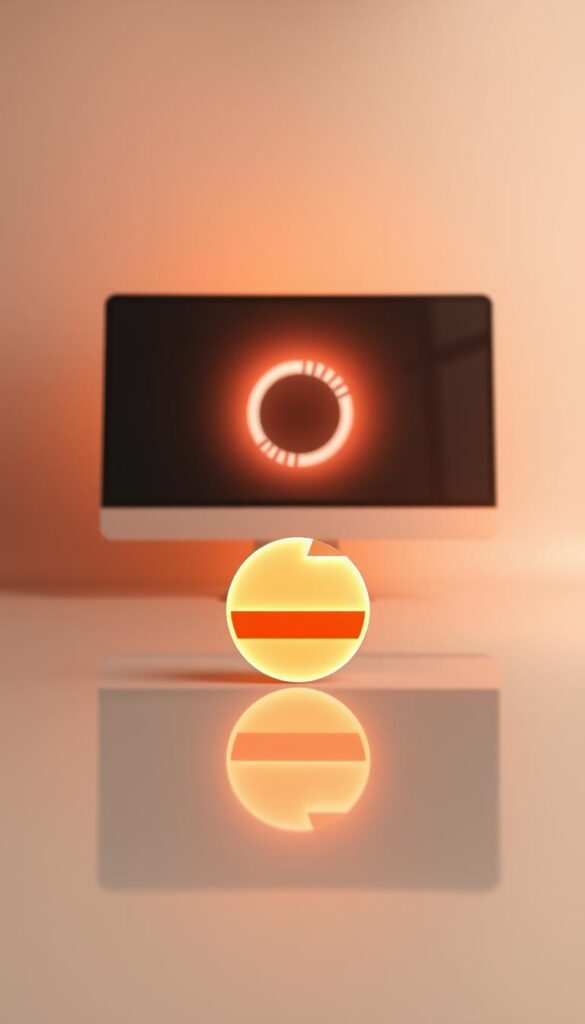
In summary, using browser caching is a simple yet powerful way to improve website speed and user experience. By understanding how it works and its benefits, we can make our websites faster. This helps boost SEO with a fast website.
Minifying CSS, JavaScript, and HTML
Minification is a simple way to make your website faster. It reduces the size of CSS, JavaScript, and HTML files. By removing extra characters like whitespace and comments, your files download quicker. This means your pages load faster.
Why Minification Matters
Minifying your code is a great way to speed up your site. It makes CSS, JavaScript, and HTML files smaller. This means they download and load faster in web browsers.
This is especially good for people with slow internet or those using mobile devices.
Key benefits of minification include:
- Reduced file sizes
- Faster page load times
- Improved user experience
Tools for Minification
Many tools can help minify your files. There are plugins for popular CMS platforms too. Some top tools are:
| Tool | Description |
|---|---|
| Gzip | A compression tool that reduces file sizes |
| UglifyJS | A JavaScript minifier that simplifies code |
| CSSNano | A CSS minifier that removes unnecessary characters |
How to Effectively Minify Files
To minify files well, first identify which ones need it. Usually, it’s CSS, JavaScript, and HTML files. Use the tools or plugins mentioned to minify them. Always test your site after minification to catch any errors.
Best practices for minification include:
- Minifying files during the build process
- Using source maps to debug minified code
- Testing thoroughly after minification
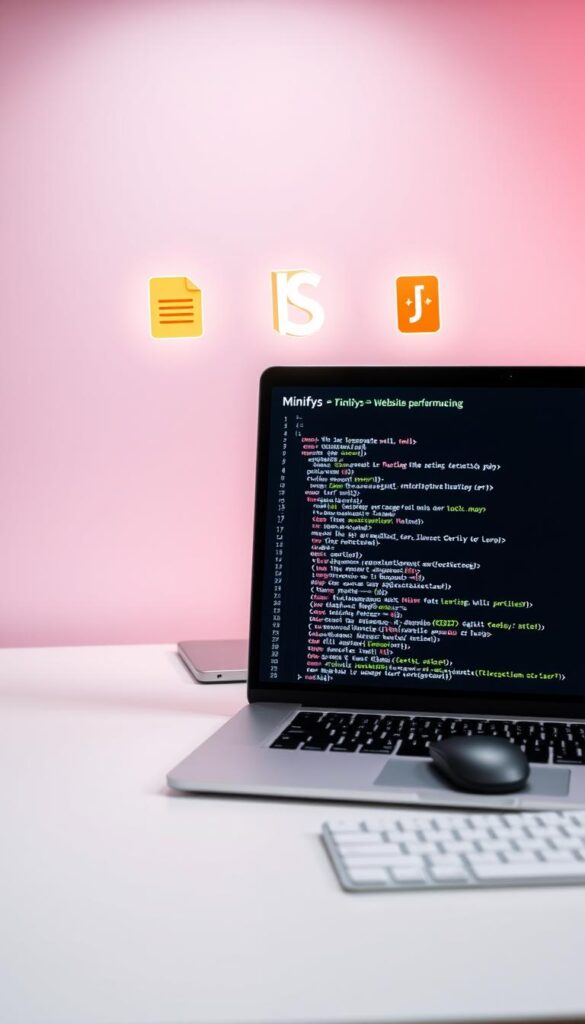
Content Delivery Networks (CDNs) Explained
To make your website faster and improve SEO, using a Content Delivery Network (CDN) is smart. A CDN is a network of servers around the world. It makes your website’s content reach users faster, no matter where they are.
What is a CDN?
A CDN stores your website’s content on servers all over the globe. This way, visitors can quickly access your site, no matter their location. This setup cuts down on latency and makes browsing better.

Benefits of Using a CDN
CDNs offer many advantages:
- Improved Site Speed: A CDN makes your site load faster by reducing the distance to your content.
- Reduced Server Load: It spreads the load across many servers, easing the burden on your main server.
- Enhanced User Experience: Faster sites mean happier visitors, which can lead to more engagement and sales.
- SEO Benefits: Faster sites rank better in search engines, which can boost your SEO.
How to Choose the Right CDN
Choosing the right CDN involves looking at a few key things:
- Coverage and Server Locations: Make sure the CDN has servers near your main audience.
- Performance and Reliability: Pick a CDN known for fast delivery and high uptime.
- Security Features: Choose a CDN with strong security, like SSL and DDoS protection.
- Pricing and Scalability: Find a CDN with flexible pricing and can grow with your site.
Knowing what a CDN is and how it helps can guide you in adding it to your SEO plan.
Mobile Optimization and Site Speed
Most people now use mobile devices to access websites. So, making your site fast on mobile is key. We’ll look at how mobile optimization affects your site’s speed and user experience.
Why Mobile Speed is Crucial
Mobile speed is vital for your site’s performance. A slow site can cause people to leave quickly, hurting your search rankings. Optimizing for mobile speed ensures a smooth experience for all users.
Google now focuses on mobile sites for better SEO. A fast mobile site boosts user engagement and sales.
Tools for Testing Mobile Speed
Testing your site’s mobile speed is essential. Google’s Lighthouse tool gives detailed insights into your site’s mobile performance. It checks speed, interactivity, and visual stability, offering tips to improve.
Tools like GTmetrix and WebPageTest also help. They show specific issues to fix for better mobile performance.
| Tool | Key Features | Benefits |
|---|---|---|
| Google Lighthouse | Performance, Accessibility, Best Practices | Comprehensive audits for mobile and desktop |
| GTmetrix | Page Speed, Optimization Recommendations | Detailed analysis and actionable advice |
| WebPageTest | Performance Testing from Multiple Locations | Real-world performance data from various locations |
Strategies for Improving Mobile Performance
Boosting mobile performance needs a few steps. Optimizing images is key, as big images slow sites. Using WebP and lazy loading helps.
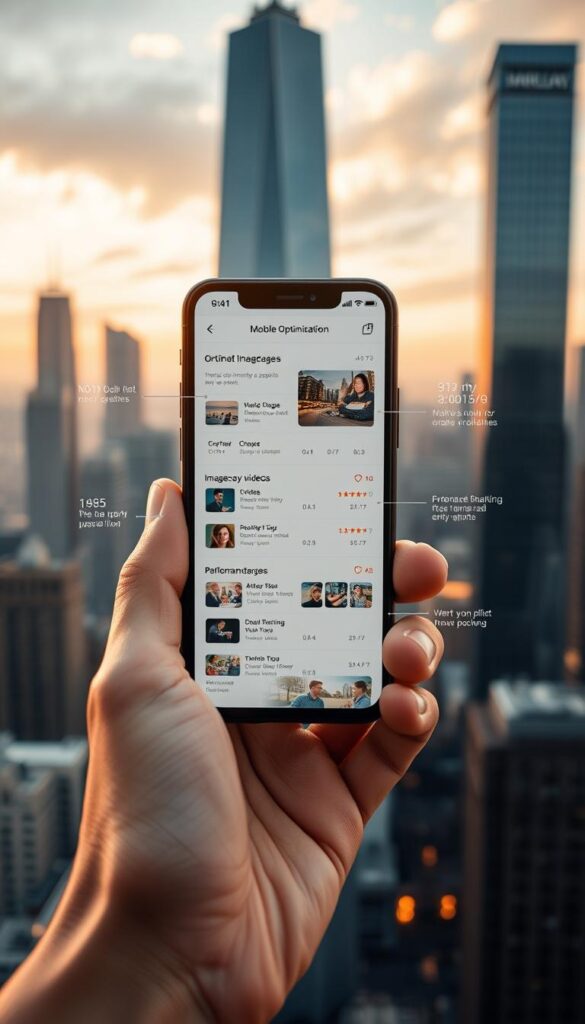
Also, minifying code and using browser caching help. Smaller files and cached resources speed up your site.
- Optimize images using appropriate formats and compression.
- Minify CSS, JavaScript, and HTML to reduce file sizes.
- Leverage browser caching to store frequently-used resources locally.
By using these strategies and testing mobile speed, you’ll make your site fast. This leads to better SEO and a happy user experience.
Regular Monitoring and Maintenance
To keep your website running smoothly, regular monitoring and maintenance are crucial. This ongoing process ensures that your site continues to perform optimally. It provides a good user experience and supports your SEO efforts.
How Often Should We Test Site Speed?
Testing your site’s speed regularly is essential. It helps identify and address potential issues before they become significant problems. It’s recommended to test your site’s speed at least once a month.
Regular speed tests can help you stay on top of issues like slow-loading pages or server response times. By using tools like Google PageSpeed Insights, you can get detailed reports on your site’s performance. You’ll also get actionable recommendations for improvement.
Setting Up Alerts for Speed Issues
Setting up alerts for speed issues can notify you of potential problems before they affect your users. This proactive approach allows you to address issues promptly. It minimizes the impact on your site’s performance and user experience.
Many website monitoring tools offer alert features that can be customized based on your site’s specific needs. For instance, you can set up alerts for when your site’s load time exceeds a certain threshold or when there are issues with server response times.
Importance of Regular Updates
Regular updates to your content and site infrastructure are crucial for maintaining a fast and secure website. Outdated software, plugins, or content can lead to security vulnerabilities and performance issues.
By keeping your site updated, you not only improve security but also ensure that your site remains compatible with the latest web technologies and best practices. This includes updating your CMS, themes, and plugins, as well as refreshing your content to keep it relevant and engaging for your audience.

| Maintenance Task | Frequency | Benefits |
|---|---|---|
| Site Speed Testing | Monthly | Identifies performance issues early |
| Content Updates | Quarterly | Keeps content fresh and relevant |
| Software and Plugin Updates | As needed | Ensures security and compatibility |
By incorporating regular monitoring and maintenance into your website management routine, you can boost SEO with a fast website and improve overall website performance optimization. This not only enhances user experience but also supports your long-term SEO success.
Conclusion: Investing in Site Speed Optimization
Investing in site speed optimization is key for long-term SEO success. It makes your website faster, better for users, and higher in search rankings. This boosts your site’s performance and user satisfaction.
Key Takeaways
We’ve covered ways to speed up your website. This includes optimizing images, using browser caching, and minifying files. Content Delivery Networks (CDNs) also play a big role. These steps help your site run faster and improve SEO.
Take Action Today
Start using these tips to speed up your website today. Keep an eye on your site’s performance and make adjustments as needed. Investing in site speed optimization will greatly benefit your business.
Long-Term SEO Success
Improving website speed is a continuous effort. Focus on site speed optimization to achieve lasting SEO success. As you work on this, you’ll attract more visitors, get more leads, and increase sales.
FAQ
What is site speed, and why is it important for SEO?
Site speed is how fast a webpage loads. It’s key for SEO because Google uses it to rank websites. A slow site can hurt your Google ranking.
How can I measure my website’s loading speed?
Use tools like Google PageSpeed Insights, GTmetrix, and WebPageTest to check your site’s speed. They give you tips to make it faster.
What are some common site speed issues that can slow down my website?
Issues include big images, too many HTTP requests, and slow code. Big images and many requests slow your site. Slow code, like HTML and CSS, also slows it down.
How can I optimize images to improve my site’s speed?
Choose the right image format, like WebP or JPEG. Use lazy loading and compress images with WP Smush or Caesium. This makes images smaller and speeds up your site.
What is browser caching, and how can it improve my site’s speed?
Browser caching stores resources in the browser, so they don’t need to be loaded again. Set the right headers and configure your server or CMS. This makes pages load faster for repeat visitors.
How can I improve my website’s mobile speed?
Optimize images, minify code, and use browser caching. Google’s Lighthouse tool can help test and improve your mobile site speed.
What is a Content Delivery Network (CDN), and how can it improve my site’s speed?
A CDN is a network of servers worldwide. It caches your site’s resources, making pages load faster by reducing distance to visitors.
How often should I test my site’s speed, and why is regular monitoring important?
Test your site’s speed often to catch and fix issues early. Regular checks and upkeep keep your site fast and boost SEO over time.
The post Boost Your Site Speed for Better SEO Results first appeared on ItsAndroidzilla.
source https://itsandroidzilla.com/android/boost-your-site-speed-for-better-seo-results/
Comments
Post a Comment