Mastering Mobile: Your Guide to Optimal Performance
In today’s world, our smartphones are like an extra part of us. We use them for talking, playing, and finding answers. But, a slow phone can really get in the way of our day.
It’s key to make our mobile devices work better. By learning how to improve our phones, we can enjoy quicker apps, easier navigation, and better performance overall.
In this guide, we’ll cover the main steps to make your smartphone run smoothly. We’ll share tips and tricks to help you get the best from your device.
Key Takeaways
- Understand the importance of mobile performance optimization
- Learn techniques to improve your smartphone’s efficiency
- Discover best practices for maintaining optimal performance
- Explore the impact of mobile performance on user experience
- Identify key areas to focus on for optimal smartphone performance
Understanding Mobile Technology’s Evolution
It’s important to know how mobile technology has changed. Smartphones and apps have changed how we talk, work, and play. They are now a big part of our lives.
New tech in cellular and wireless has made things faster and more reliable. This is key for today’s mobile devices to work well.
The Rise of Smartphones
Smartphones changed everything. They combined a computer and a phone, changing how we use information and connect with others.
Key Features of Smartphones:
- Touchscreen interfaces
- Mobile operating systems (iOS, Android)
- App ecosystems
- Advanced camera capabilities
Key Milestones in Mobile Development
There have been many important moments in mobile tech. Knowing these helps us see how far we’ve come.
| Year | Milestone | Impact |
|---|---|---|
| 1973 | First mobile phone call | Started mobile communication |
| 1991 | Introduction of 2G networks | Enabled digital cellular communication |
| 2007 | Release of the first iPhone | Made smartphones and touchscreens popular |
| 2019 | Widespread adoption of 5G networks | Improved data transfer and connectivity |
As we keep improving mobile tech, knowing its history helps us value today’s devices and apps.
Importance of Mobile Performance
In today’s world, making mobile devices fast is key for a good user experience. We use our phones for everything, from talking to playing games. So, it’s important for them to work well.
User Experience Impact
A fast mobile device makes users happy. When apps and websites load quickly, it feels good. But, if they’re slow, it can make people upset and leave.
Key factors influencing user experience include:
- Loading speed of applications and websites
- Responsiveness to user inputs
- Battery life and power efficiency
Experts say a quick mobile app keeps users coming back. This shows how important it is to make mobile devices fast.
“The mobile experience is not just about aesthetics; it’s about performance, and a slow site can be just as detrimental as a poorly designed one.”
SEO and Mobile Compatibility
Mobile-friendly sites are not just better for users; they’re also better for SEO. Google likes sites that work well on phones, which helps them show up higher in searches.
| SEO Factor | Mobile Friendly | Not Mobile Friendly |
|---|---|---|
| Page Loading Speed | Fast | Slow |
| Responsive Design | Present | Absent |
| Search Engine Ranking | Higher | Lower |
A slow mobile site can make people leave fast, which hurts your ranking. This shows how important mobile speed is for SEO.

By making mobile devices faster, we can make users happier and help our sites rank better. This leads to more people using and enjoying our content.
Optimizing Mobile Device Settings
We use our mobile devices more and more. Tweaking their settings can make them work better and last longer. It’s all about making your device more efficient and durable.
Adjusting Display and Brightness
Changing your mobile device‘s display settings is easy. Lowering the screen brightness or using auto-brightness saves battery. Also, setting the screen to turn off faster when idle saves energy.
To change your display settings:
- Go to your device’s settings menu.
- Select “Display” or “Screen.”
- Adjust the brightness level or enable auto-brightness.
- Set the display timeout to a shorter interval.
Using a dark theme or wallpaper also helps. This is especially true for OLED screens. Dark colors use less power because OLED screens only light up what’s needed.

Managing Background Applications
It’s important to control which apps run in the background. Many apps keep running even when you’re not using them. This uses up RAM and battery.
| Action | Description | Benefit |
|---|---|---|
| Close unused apps | Regularly close apps you’re not using. | Conserves RAM and battery life. |
| Limit background data | Restrict apps from using data in the background. | Reduces data consumption. |
| Update apps | Keep your apps updated to the latest version. | Ensures you have the latest performance optimizations. |
By following these tips, you can make your mobile device work better and last longer. Regularly checking and tweaking your device’s settings will help you get the most out of it.
Mobile App Performance Enhancement
Mobile app developers must focus on making apps run smoothly. As we use our mobile devices more, apps need to perform better. This section will look at ways to improve smartphone app performance. We’ll cover what developers should do and why updates are key.
Best Practices for App Developers
Developers are key to an app’s success. By following best practices, they can make apps better for users. This includes making the app run faster, use less battery, and be easy to navigate.
- Optimize app code for better performance and faster execution.
- Minimize battery drain by using power-efficient coding practices.
- Ensure smooth navigation by simplifying app menus and reducing clutter.

Importance of Regular Updates
Regular updates are crucial for keeping apps running well. They help fix bugs, improve security, and keep up with system changes. By updating apps, developers can keep users happy and engaged.
Regular updates also let developers add new features and fix issues based on user feedback. It’s a never-ending task that requires constant effort.
By focusing on app performance and following best practices, developers can make high-quality apps. These apps will meet user needs and stand out in a crowded market.
Choosing the Right Mobile Network
Choosing the right mobile network is key for the best performance. The type of network you pick can greatly impact your mobile experience.
4G vs. 5G: What’s the Difference?
The main difference between 4G and 5G is in their speed, latency, and capacity. 4G networks are fast enough for most mobile tasks. On the other hand, 5G networks are even faster and have lower latency, making them better for complex tasks.
Here are some key differences:
- Speed: 5G is much faster than 4G, with speeds up to 20 Gbps, compared to 1 Gbps for 4G.
- Latency: 5G has a latency as low as 1 ms, while 4G is around 50 ms.
- Capacity: 5G can handle a huge number of devices per square kilometer, unlike 4G.
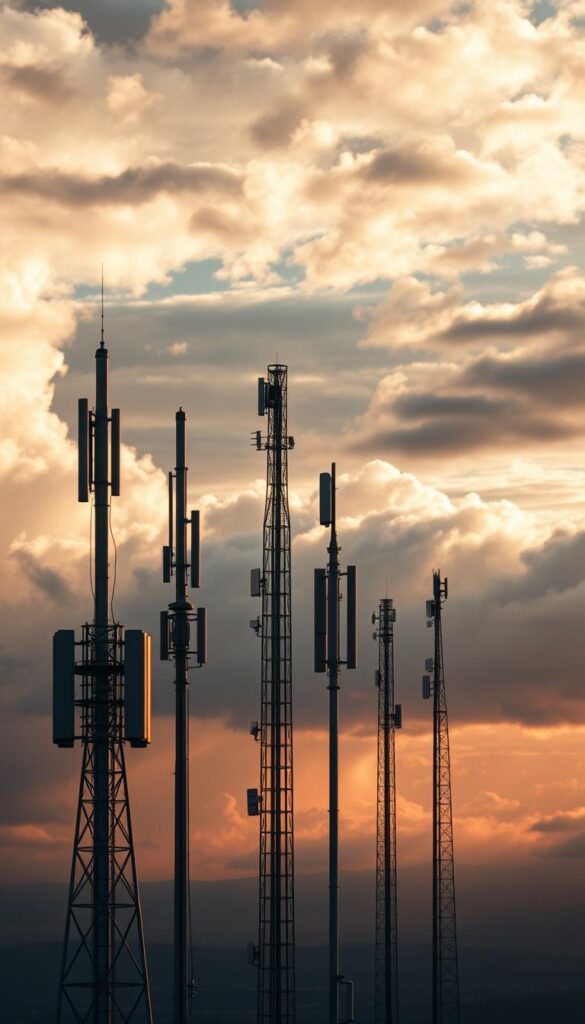
Evaluating Network Coverage
When checking network coverage, several factors are important. It’s crucial to look at the cellular network provider’s coverage in your area. This includes both urban and rural settings.
Here are some steps to follow:
- Check the network provider’s coverage map to ensure they offer good coverage in your frequently visited areas.
- Read reviews and ask for feedback from friends and family about their experiences with different network providers.
- Consider the type of data you typically use on your mobile device and choose a network that can support your needs.
By carefully evaluating these factors, we can make an informed decision about which wireless network best suits our needs.
Mobile Security: Keeping Our Devices Safe
Mobile technology keeps getting better, but so do the threats to our devices. We use our phones for everything from talking to our friends to paying bills. This makes them a big target for bad guys.
Common Threats and Vulnerabilities
Our phones face many dangers, like malware, phishing, and unauthorized access. Malware can sneak in through apps or links, stealing our data. Phishing scams try to get us to share our secrets. And unauthorized access can steal our info and cause trouble.
Here’s a table showing some common threats and what they can do:
| Threat Type | Description | Impact |
|---|---|---|
| Malware | Software designed to harm or exploit devices. | Data theft, device damage. |
| Phishing | Attempts to deceive users into revealing sensitive information. | Financial loss, identity theft. |
| Unauthorized Access | Gaining access to a device without the owner’s knowledge or consent. | Data theft, privacy violation. |
Best Practices for Protection
To keep our phones safe, we need to follow some important steps. We should use strong passwords, keep our software up to date, and be careful with what we click on. Also, having good security software can help fight off malware and other dangers.
Here are some key steps to enhance mobile security:
- Use complex passwords and enable two-factor authentication.
- Regularly update your device’s operating system and apps.
- Be cautious with emails and messages from unknown sources.
- Install security software from reputable providers.
- Use a secure lock screen and enable full-disk encryption.

By knowing the threats and following these tips, we can make our phones much safer. As we use our phones for more and more things, keeping them secure is key to protecting ourselves.
The Role of Mobile Analytics
Mobile devices are now a big part of our lives. Mobile analytics is key to understanding how we use them. It gives insights that help make things better.
Mobile analytics helps developers and marketers understand how we use apps. They learn about our navigation, favorite features, and where we stop using them. This info is crucial for making apps better and improving our experience.
Understanding User Behavior
Mobile analytics is all about understanding how we use devices and apps. By analyzing this, developers can spot trends and make improvements. For example, they can see if we’re having trouble with app navigation or if some features aren’t used much.
Key aspects of user behavior that mobile analytics can illuminate include:
- Session length and frequency
- In-app navigation paths
- Feature adoption rates
- Points of user drop-off
Tools for Mobile Analytics
There are many tools for mobile analytics, each with its own features. Some top ones are Google Analytics for Mobile, Flurry Analytics, and Mixpanel.
When choosing a mobile analytics tool, consider the following factors:
- Data accuracy and reliability
- Comprehensive feature set
- Ease of integration with your app
- Scalability to meet your growing needs
Let’s look at how different mobile analytics tools compare:
| Tool | Key Features | Integration Ease |
|---|---|---|
| Google Analytics for Mobile | Comprehensive data analysis, user segmentation | Easy |
| Flurry Analytics | User behavior tracking, crash reporting | Moderate |
| Mixpanel | Advanced user segmentation, funnel analysis | Easy |

Using mobile analytics well can really boost user experience and app performance. It helps businesses and developers engage users better.
Enhancing Mobile Battery Life
Our reliance on portable devices is growing. We use them for everything from talking to watching videos. This makes it important to have batteries that last longer.

Tips for Extending Usage
To make your device last longer, try a few things. Lowering your screen’s brightness is a big help. You can also turn off location services, Bluetooth, and Wi-Fi when you’re not using them.
Managing your apps is another key strategy. Close apps you’re not using and update your device’s software regularly. This can make your battery last longer.
“The average smartphone user checks their device over 150 times per day, highlighting the need for efficient battery performance.”
Battery Optimization Settings
Most devices have settings to help save battery. Turning on power-saving mode can help a lot. It limits what your device does in the background.
You can also choose which apps can run in the background. This lets you control how much power your device uses.
| Optimization Setting | Description | Impact on Battery Life |
|---|---|---|
| Power Saving Mode | Limits background data and reduces performance | High |
| Background App Refresh | Controls which apps can refresh in the background | Medium |
| Screen Brightness | Adjusts screen brightness to conserve power | High |
By using these tips and settings, you can make your portable device last all day. It’s all about making smart choices to save battery.
Future Trends in Mobile Technology
The next wave of mobile tech will blend AI, machine learning, and IoT seamlessly. These emerging trends promise to change the mobile world. They will make devices smarter and user experiences better.
Advancements in AI and Machine Learning
AI and machine learning will be key in the future of mobile tech. They will make mobile devices more intuitive and tailored to users.
- Enhanced predictive capabilities
- Improved security features
- Personalized user experiences
AI-driven virtual assistants are getting smarter. They help manage tasks and find information more efficiently. A report by McKinsey says AI could add $1 trillion to the mobile industry by 2025.
“The integration of AI and machine learning into mobile devices will enable a more streamlined and efficient user experience, paving the way for new applications and services.”
| Technology | Current Application | Future Impact |
|---|---|---|
| AI | Virtual assistants, image recognition | Enhanced personalization, predictive maintenance |
| Machine Learning | Predictive analytics, security | Improved security, adaptive interfaces |
| IoT | Smart home devices, wearables | Seamless integration, enhanced connectivity |
The Impact of IoT on Mobile
The Internet of Things (IoT) will also shape mobile tech. As IoT devices grow, mobile will be the main hub for controlling them.
IoT will bring:
- More connections and data sharing between devices
- Better smart homes and cities
- New chances for mobile apps and services

As we look to the future, mobile tech will keep evolving. It will be driven by AI, machine learning, and IoT. Knowing these trends helps us get ready for what’s coming.
Mobile Accessibility Considerations
Making mobile devices accessible to all is key to digital equality. We use handheld devices for daily tasks and info. It’s vital that everyone, including those with disabilities, can use them well.
Mobile accessibility means making mobile devices usable by all. This includes making apps and websites work with assistive tech like screen readers.
Designing for All Users
Designing for all means thinking about different needs and abilities. For example, adding text for images helps screen readers for the blind. Also, making touch targets big and interactive elements easy to use helps those with motor disabilities.
To do this, developers and designers should follow best practices. This includes:
- Using clear and consistent navigation
- Providing text alternatives for non-text content
- Ensuring content is accessible with assistive technologies
- Making content readable without needing to zoom or adjust font size

Ensuring Compliance with Standards
Following accessibility standards is vital for making mobile devices and apps accessible. The Web Content Accessibility Guidelines (WCAG) 2.1 offer a detailed framework for web content. Many of these principles also apply to mobile apps.
To meet these standards, developers should:
- Follow guidelines for making content perceivable, operable, understandable, and robust (POUR)
- Test apps with various assistive technologies
- Do usability testing with a diverse group, including those with disabilities
By following these steps, we can make our handheld devices more accessible and user-friendly for everyone.
Engaging with Mobile Content Strategies
Mobile technology is always changing. It’s key to create content strategies for the many mobile users. A good mobile content plan boosts user experience and search rankings, bringing more visitors to your site.
Creating Mobile-Friendly Websites
For effective engagement, your website must be mobile-friendly. It should be responsive, adjusting well to different screen sizes. This ensures a smooth experience for users, whether on a smartphone or tablet.
Responsive Design Importance
A responsive design is now essential, not just a nice-to-have. It makes sure your site looks great on any device, offering the best viewing experience. This leads to higher engagement and better conversion rates, as users prefer easy-to-use sites on their mobiles.
FAQ
What is the importance of mobile performance for user satisfaction?
Mobile performance is key for user happiness. A quick and smooth app keeps users coming back. Making mobile apps fast is essential for a great user experience.
How has mobile technology evolved over the years?
Mobile tech has grown a lot, from smartphones to new app features. Knowing its history helps us see how far it’s come.
What are the best practices for optimizing mobile device settings?
Adjust display and brightness, and manage apps in the background. These steps boost your device’s performance. A better device means a better experience.
How can developers enhance mobile app performance?
Developers should focus on making apps fast and stable. Regular updates keep apps running smoothly. This ensures users have a great time using the app.
What factors should we consider when choosing a mobile network?
Look at 4G vs 5G, coverage, speed, and reliability. Choose the network that fits your needs best.
How can we keep our mobile devices safe from security threats?
Stay alert to threats and follow protection tips. Keep devices and apps updated to avoid malware and unauthorized access.
What is the role of mobile analytics in understanding user behavior?
Mobile analytics helps us understand how users interact with devices and apps. It guides us to improve the user experience.
How can we enhance mobile battery life?
Adjust settings to save battery, and use power wisely. This way, your battery lasts longer, giving you a better experience.
What are the future trends in mobile technology?
New tech like AI and IoT will change mobile devices and apps. They promise to make mobile performance and experience even better.
Why is mobile accessibility important?
Mobile accessibility ensures everyone can access information and opportunities. Designing for all users makes devices and apps more inclusive.
How can we create mobile-friendly websites?
Use responsive designs and optimize content for mobile. This improves user experience and search rankings, making mobile content more engaging.
The post Mastering Mobile: Your Guide to Optimal Performance first appeared on ItsAndroidzilla.
source https://itsandroidzilla.com/android-app/mastering-mobile-your-guide-to-optimal-performance/
Comments
Post a Comment